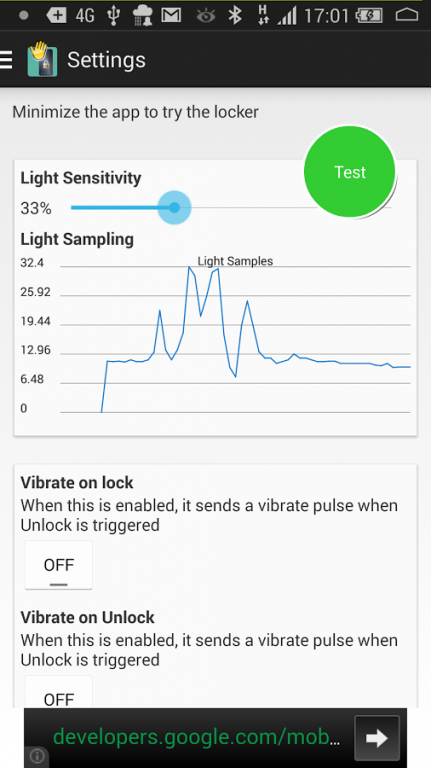Lumens auto screen locker 1.0.6
Free Version
Publisher Description
Lumens is the measurement of light. This app takes the average ambient light and uses it to detect user action.
Lumens Locker / Unlocker is a smart locker that is able to detect if the phone is on your pocket, facing down, inside your bag or covered with phone case.
This is through the help of Accelerometer and light sensor. This is great for phones with damaged power buttons or if you don't want to wear off the button or you want to feel like a magician or you're simply just plane lazy. Lumens locker saves you the hassle of reaching for the power button.
Tweak the app to your preference.
Limitation: light locker will not work if the average ambient light drops below 10 lumens. it will use proximity detector instead.
Premium vs free
Premium extras:
Vibrate customization
Unlocking while upright
Ad free
If it doesn't work with your device please drop me a mail of the phone model first before flaming on Google Play Store. Accuracy will depend on the phone manufacturer. Sometimes manufacturers lessen the light sensor accuracy/sensitivity to "save" battery. Based on my observation, the recent Samsung devices has the best accuracy in light detection.
Tested on devices:
Galaxy nexus
Samsung note 3
Xiaomi mi3
Htc one
Samsung nexus tablet 10
About Lumens auto screen locker
Lumens auto screen locker is a free app for Android published in the System Maintenance list of apps, part of System Utilities.
The company that develops Lumens auto screen locker is Joseph O. De Guzman. The latest version released by its developer is 1.0.6.
To install Lumens auto screen locker on your Android device, just click the green Continue To App button above to start the installation process. The app is listed on our website since 2014-08-17 and was downloaded 3 times. We have already checked if the download link is safe, however for your own protection we recommend that you scan the downloaded app with your antivirus. Your antivirus may detect the Lumens auto screen locker as malware as malware if the download link to com.josephdeguzman.lumenslocker is broken.
How to install Lumens auto screen locker on your Android device:
- Click on the Continue To App button on our website. This will redirect you to Google Play.
- Once the Lumens auto screen locker is shown in the Google Play listing of your Android device, you can start its download and installation. Tap on the Install button located below the search bar and to the right of the app icon.
- A pop-up window with the permissions required by Lumens auto screen locker will be shown. Click on Accept to continue the process.
- Lumens auto screen locker will be downloaded onto your device, displaying a progress. Once the download completes, the installation will start and you'll get a notification after the installation is finished.